Telecom Site Automation – Managing Networks of Site Automation Devices

How do you manage a network of SiteBoss appliances once deployed in the field? The SiteBoss appliances are devices used within a telecom network operator’s network of edge communications sites. These intelligent devices normalize data from a variety of power, security, and environmental sub-systems located in these sites — a more detailed description of this ability is in our Telecom Site Automation – Applications Overview Guide. Once the site devices are in place at some telecom sites, you will eventually need to manage the aggregated data they create as part of the operations of your network. Here are a few examples of how to manage the data and what kind of results to expect from a telecom site automation solution.
Telecom Operator Differences
When managing telecom sites using telecom automation solutions, there may be telecom operators with different needs or existing circumstances to take into consideration. Here are a few examples:
1.) A large mobile network operator usually has a network operations center (NOC) and a network management software (NMS) for managing the existing radio and core network, including faults, performance, and other parameters related to data traffic on their network. We often find other software and process that is built-in to these systems. A common example might be a ticketing software, which may be used to control “trouble tickets” or service requests resulting from various problems on the network. These large organizations might prefer to have a telecom site automation solution integrate to ONLY existing software within the organization, and have a strong preference not to introduce new software. This preference to integrate the data from site appliances directly into existing operations alongside existing processes will avoid any extra expense on new software.
2.) A tower leasing companies own tower sites and lease them to various telecom operators and could have completely different requirements. Without needing to manage the communications network themselves in the past, they often have no existing software infrastructure. They would often prefer the telecom site automation company to recommend or provide the software for managing the devices. The tower leasing companies might still have a vast network, with potentially thousands of sites.
3.) Smaller telecom operators with fewer sites might want a simple alarm software to receive alarms data, but manage the sites primarily via the web interface of the units.
There are also different groups within a telecom operator’s organization that might have different needs. Field service personnel may mostly be concerned with making sure that the network remains “up” and that individual sites are functioning properly. Other groups may be more interested in power efficiency. The ability to provide value to all these customer types and interest groups is heavily dependent on the flexibility of the site automation appliance, and the expertise of the telecom site automation company to integrate a solution into the telecom operator’s network.
Management Methods – Alarms, Telemetry, Site Trouble Shooting, and Specialized Applications
We can categorize four primary means of managing telecom sites using telecom site automation:
1.) Alarms – A basic functionality of the site appliance to recognize a fault condition at a site and deliver an alarm. Alarming is the traditional use of remote terminal units (RTU’s) at telecom sites, and it is still a part of almost all telecom site automation solutions. Most commonly in the past, an RTU would be watching a simple contact closure. When the contact closure switched states, from a “good” state to some fault condition, the RTU would deliver an alarm indicating the detected problem. The most common message type is based on the Simple Network Management Protocol (SNMP) and is called an SNMP Trap. Most NMS software works well with this type of message. Modern NMS software has a wide variety of features related to how data is organized and represented. Below are example screen captures from one modern NMS, Modius’ OpenData software.
PRIMARY PURPOSE – Detect faults and immediately provide alerts about events that impact the operation of the network.
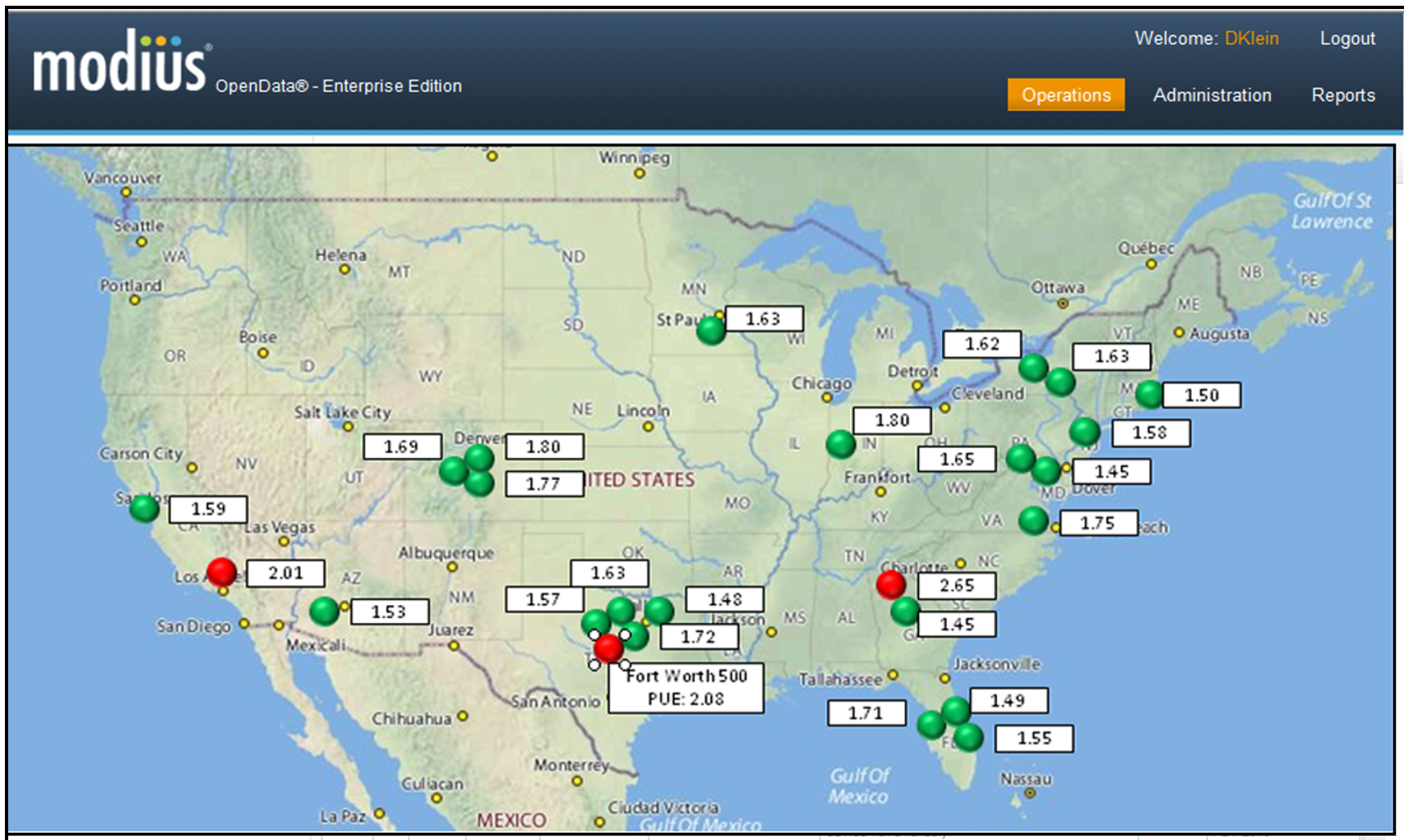
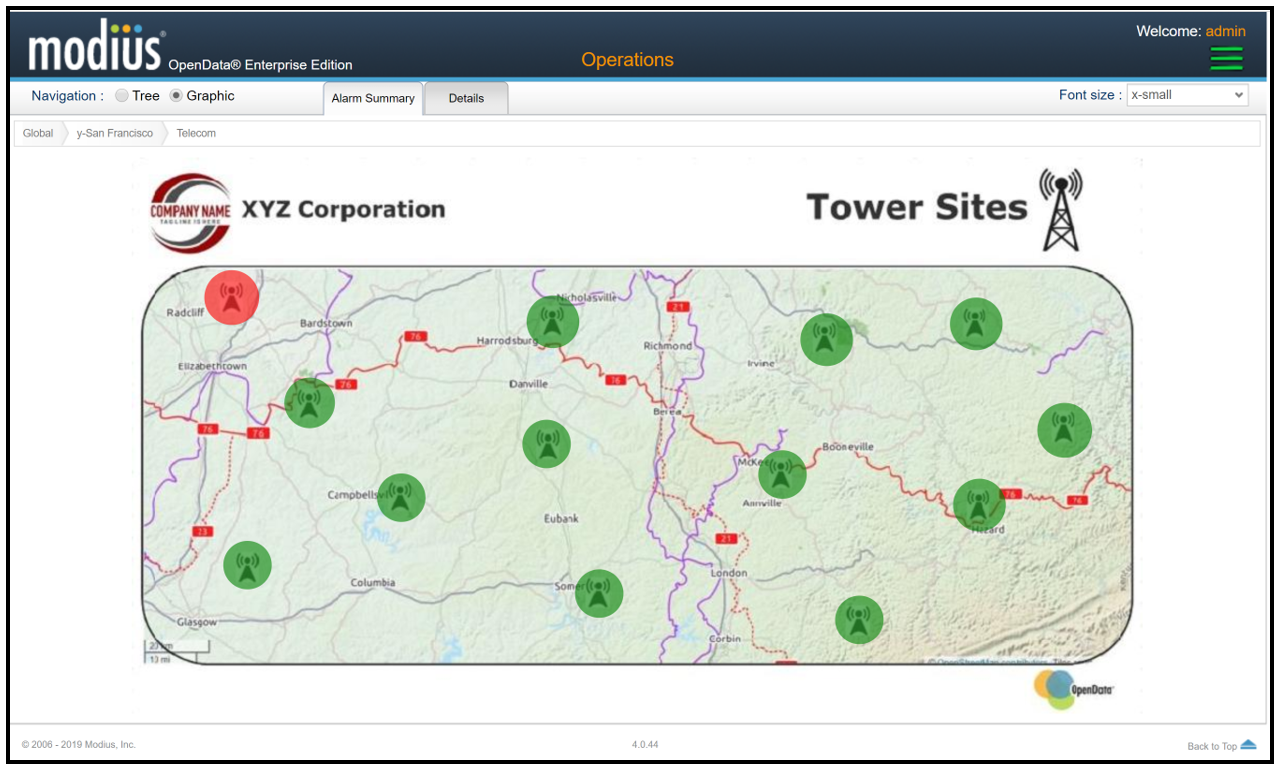
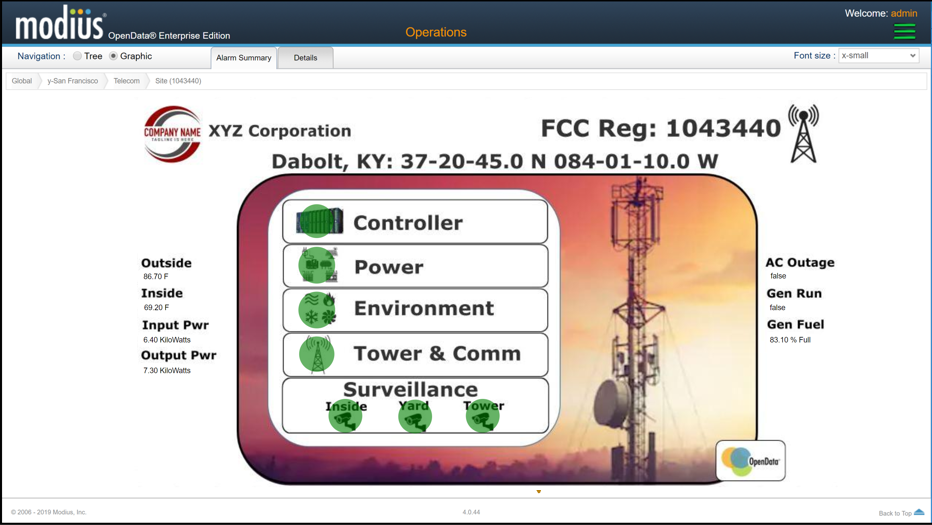
2.) Telemetry – A newer usage of telecom site automation appliances with various data visualization software. In the past, RTU units primarily monitored for alarm conditions. As telecom site automation appliances have evolved, much more data has become available to the appliance on-site. Now such a device will be monitoring contact closures for fault conditions, but may also be querying other intelligent controllers at a site related to power (e.g., DC rectifier, AC meter, generator), security (e.g., door access control, IP cameras), or environment (HVAC controllers). As the device collects data from these different systems, it can store or make available this data (RESTful API, or SNMP) for data analytics software to review.
One example of using telemetry data is to compare all your sites’ power consumption. Any outlier sites, with either very high or low power consumption, would warrant further investigation. You can apply it to many other variables like temperature, HVAC set points, diesel fuel usage, generator run-time, etc. Another example of the use of telemetry data is in troubleshooting an alarm at a site. If a particular alarm is received, you can often use dashboards to see correlated events at a site, that will help you know more about why an alarm occurred. Below are dashboard examples, using SiteBoss telemetry data and the visualization tool Grafana.
PRIMARY PURPOSE – Site vs. site comparisons for network efficiency. Individual site troubleshooting.
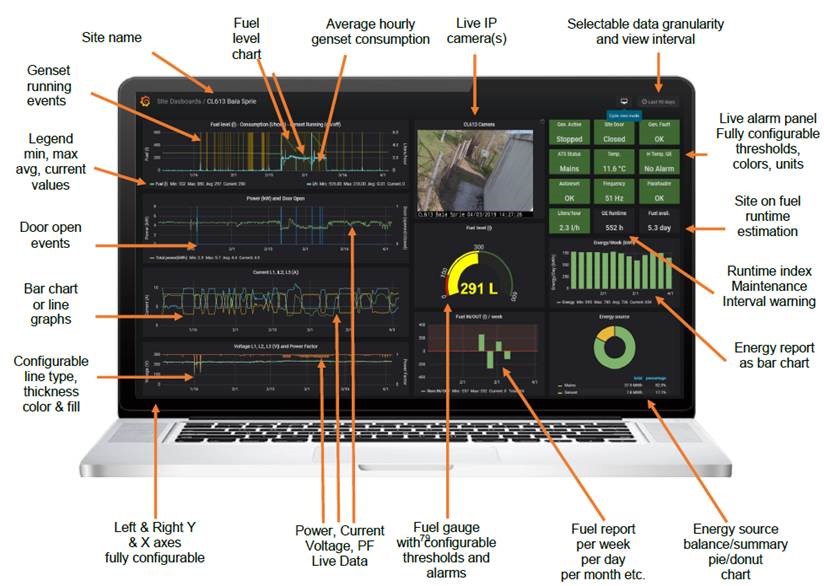
3.) Site Trouble Shooting – The web user interface of the site appliance is another way that telecom site automation solutions can be managed. Connecting to the site appliance itself can give a dashboard of all the various power, security, and environmental sub-systems at a site in a single place. These dashboards are customizable to show whatever values that a user would want to see.
PRIMARY PURPOSE – Provide an easy and accessible place to get site status.

4.) Specialized Applications – Below are two examples of applications for helping manage networks of site appliances that are outside the scope of the software discussed above:
a.) Door access control to telecom shelters – Software to centrally manage who should be allowed into a telecom cabinet or shelter is a specialized application. Asentria has created its software for this purpose, as no standard tools exist. This software has features related explicitly to managing credentials for a wide number of technicians accessing large numbers of sites. The site appliance interfaces to the central software and pulls settings about who should be allowed into the site. It can also connect with an RFID card reader located on the outside of the cabinet or shelter. The site appliance determines a valid card swipe before allowing access.
b.) Lua scripting language – This scripting language has many uses, but for managing a network of site appliances, scripting can be used to have the devices make decisions autonomously. One example is for “load-shedding.” If a SiteBoss determines that a site has lost primary power, or determines that the site’s backhaul is down, the unit can be programmed to run logic to begin shutting off devices at a site. When power or backhaul is returned, the device can begin to restart the systems that were shut down. In this way, large numbers of SiteBoss units can be managed by allowing them to make decisions at a site on their own, in a truly automated fashion.
PRIMARY PURPOSE – Provide specialized functions, or provide flexibility to create new solutions.

Conclusion – Planning and Design
Deciding how a telecom site automation solution will be managed and integrated into the operations of a telecom network is an important first step when considering deployment of a TSA solution. In most cases, a TSA project will begin with trials of the site appliances themselves. A trial allows for the integration of the telecom site equipment to the site appliance and provides a good idea of what data is available to be sent northbound from the unit to other software systems. You may decide to use one of the systems mentioned above, or all systems in a single deployment.
The ultimate goal of telecom site automation is to be a flexible tool within a telecom network operator’s network as need change, allowing for improved network resilience and efficiency.